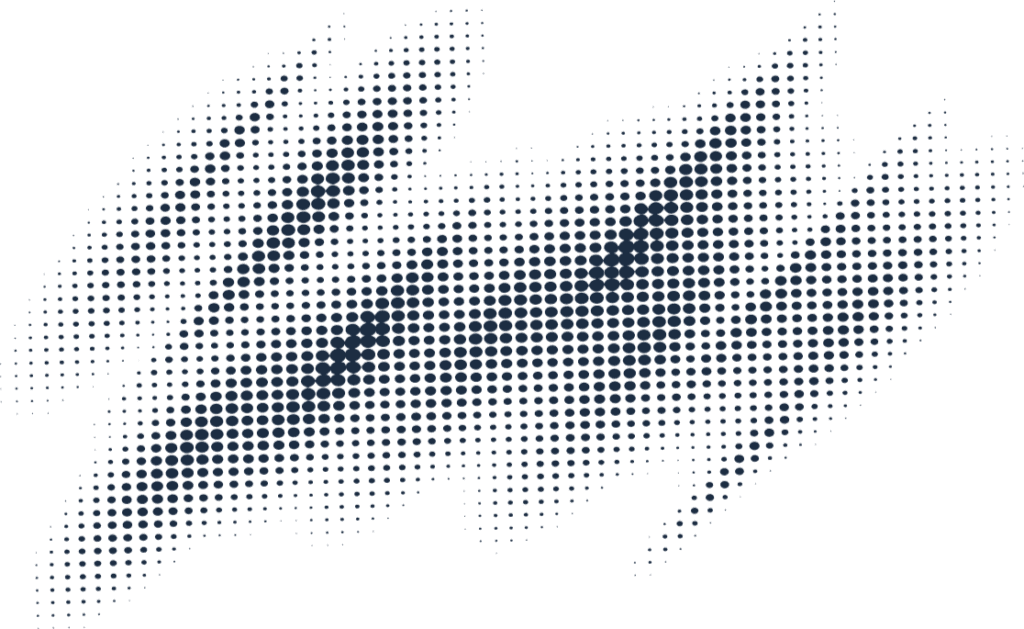STEP 1: DOWNLOAD APP
Go to your favorite app store, and search and download the Glofox member app!


STEP 2: SIGN-UP
- in the search bar under 'First, Let's Find Your Studio,' type in Beyond Genetics and click on it when it pops up!
- Next, you will click on Register from the bottom of the screen.
- Follow all the prompts for creating your account, starting with your email and password.
- Once your account has been created, select which membership type that fits your style.
- Don't forget to click on the profile image in the upper left corner and add your picture
STEP 3: SCHEDULE WORKOUT
You will need to go into the App and schedule either your free 2 week session or sign up for your regular workout times.